I had a great afternoon yesterday, doing some #IPACALearn outreach with Year 6 at the Wyke Regis Federation School. A copy of my lesson plan is included below along with pictures from the lesson and links to related content.
Background:
Following an introductory session last week, I wanted to provide maximum opportunity for the children to experience using the iPads to support learning. I entitled this afternoon ‘Speed Learning’ because I will showcase six apps in a short space of time that can really support, engage and inspire deep learning. These apps are outlined below:
Intended Learning Outcomes:
I can: explore a range of app to support learning.
Success Criteria:
I must: use the app I have been asked to use.
I should: explore all functions of the apps and seek to challenge myself.
I could: support others with their work and share my findings.
Children to arrive into classroom, GS to role play victorian values and traditional educational ethos (GS to overplay this in a ‘victorian style’).
Introduction:
Share worksheet and encourage pupils to work in silence to copy out this afternoon’s timetable. Explain how there is many subjects to cover this afternoon. We are looking at having to do some ‘speed learning’ - Usain Bolt style!
Break from character and explore how this afternoon we are going to be using the modern-day slate board, an iPad.
Share L.O and S.C – Do the learners feel confident? What is stopping them from being more confident?
Share high expectations on use of iPads.
Main:
Work through this afternoon's timetable (as already in front of the children) using all the apps. See below for pictures from the lesson:
In each of the ‘mini speed learning’ sessions I will -
Introduce the app
Model how to use the app
Provide time to explore.
Pit-Stop Plenary:
Stop class after each app and share learning so far? How are we getting on? Are we working well? How could we work better together? Provide more time after some apps for more detailed review.
BEFORE FINISHING ON EACH APPS, CHILDREN TO BE SHOWN HOW TO TAKE A SCREEN SHOT ON AN IPAD.
Plenary:
To finish the lesson, I would like all pupils to share their learning using the iPad App ‘Pic Collage’ - to do this, they will use the various screen shots they have taken this afternoon.
To close, I will show the film entitled, Box:




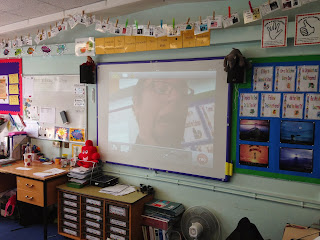


















No comments:
Post a Comment
Note: only a member of this blog may post a comment.